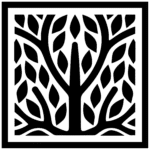Login
Exponent II User Account Help
I love Exponent II! How can I give a gift subscription to my friend?
Thank you for sharing Exponent II with your friends! Email us and will work with you one on one to set up a gift subscription.
I’m having trouble with my login or account.
Oh no! We are sorry you’re having trouble with your login or account. We can help! Let us know what trouble you’re having here, and we’ll contact you within 48 hours.
My shipping address has changed. How can I update my shipping address for Exponent II magazine?
It’s easy to change your shipping address:
Click the person icon at the top of the website.
Login with the email address you used when you ordered your subscription.
Click Subscriptions.
Click View next to the subscription you need to update.
Click the Change Address button in the “Actions” section of the subscription information.
Enter the new address details in the form.
Click Save Address.
All done! Your changes will be immediately updated in our system.
Having trouble? Email us. We can help.
I’m logged in — what is that list of articles?
When you pay for a subscription to Exponent II, you receive access to all of the content from our print magazine, The Exponent II. You can access all of that premium content directly from your user profile by clicking the title of an article you’d like to read. You can also access all magazine content from the magazine home page. Our world is your oyster!
I’d like to cancel my subscription to Exponent II.
We will never hassle you about cancellation, but we sure will miss you! Here’s how to cancel a subscription:
Click the person icon at the top of the website.
Login with the email address you used when you ordered your subscription.
Click on the Subscriptions menu item.
Click View next to your subscription.
Click the Cancel action button.
If you no longer want to subscribe, but would still like to support our work, please consider donating to support Mormon feminism. Thank you!
I need to change my billing information.
No problem! It’s easy to change billing information, such as billing address or credit card.
TO CHANGE, DELETE, OR UPDATE YOUR CREDIT CARD
Click the person icon at the top of the website.
Login with the email address you used when you ordered your subscription.
Click on the Payment methods menu item.
Follow the instructions to add or update your credit card.
If your credit card has changed, your billing address may have changed, too. Update it using the steps below:
TO CHANGE YOUR BILLING ADDRESS
Click the person icon at the top of the website.
Login with the email address you used when you ordered your subscription.
Click on the Addresses menu item.
Click Edit Billing Address
Update your billing address and click Save address.
All done! Your changes will be immediately updated in our system.
Having trouble? Email us. We can help.
I need to change my password, email address, or username.
You can change your password, email address, and username right here yourself.
Click the person icon at the top of the website.
Login with the email address you used when you ordered your subscription.
Click on the Account details menu item.
Edit the information you need to change.
Click Save changes.
All done! Your changes will be immediately updated in our system.
Having trouble? Email us. We can help.