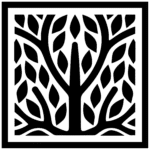Do you enjoy reading Exponent II blog posts but don’t think to go to the blog site as often as you’d like? Fun tip! You can subscribe to the blog for free and get the daily posts sent directly to your inbox. I subscribed months ago and it has been a dream!
There are two ways to subscribe:
1) Go to https://www.the-exponent.com/ on a computer, which should take you to the blog site (if it doesn’t, type “Exponent II blog” into any internet search engine and click on the option that says “Blogsite Exponent II.”) On the right sidebar you’ll see “Subscribe to the Blog” (it’s under the “Donate” section). Simply enter your email in the space provided and within minutes you’ll get an email asking you to confirm your subscription. Then voila! You are officially subscribed!
2) This option can be done on a handheld device (like a smart phone) or on a computer. Go to https://www.the-exponent.com/ and click on any blog post (even this one!). Scroll to the bottom of the post to where you’ll see “Leave a Reply.” Click on the box that reads “Leave your comment here . . .” Type in anything, like “Thanks,” and in the lines below enter your email and name (you can use your first name only, a pseudonym, or something like “Anonymous”), and click the button next to “Notify me of new posts via email.” You will get a confirmation email sent to your inbox where you will need to click on a link to complete your free subscription to the blog posts. It’s really that easy!
Hope you enjoy your free subscription to Exponent II’s blog posts as much as I have!